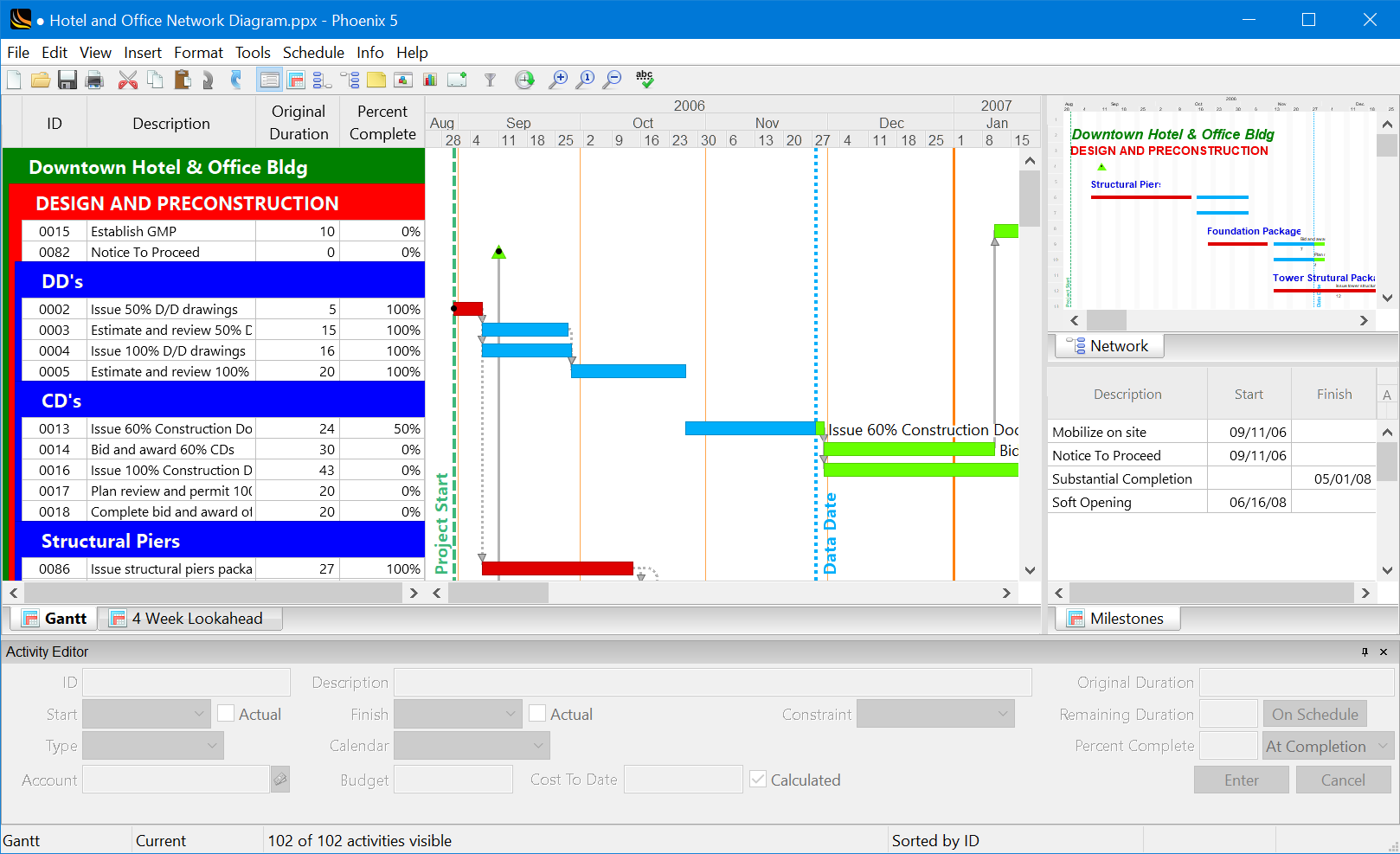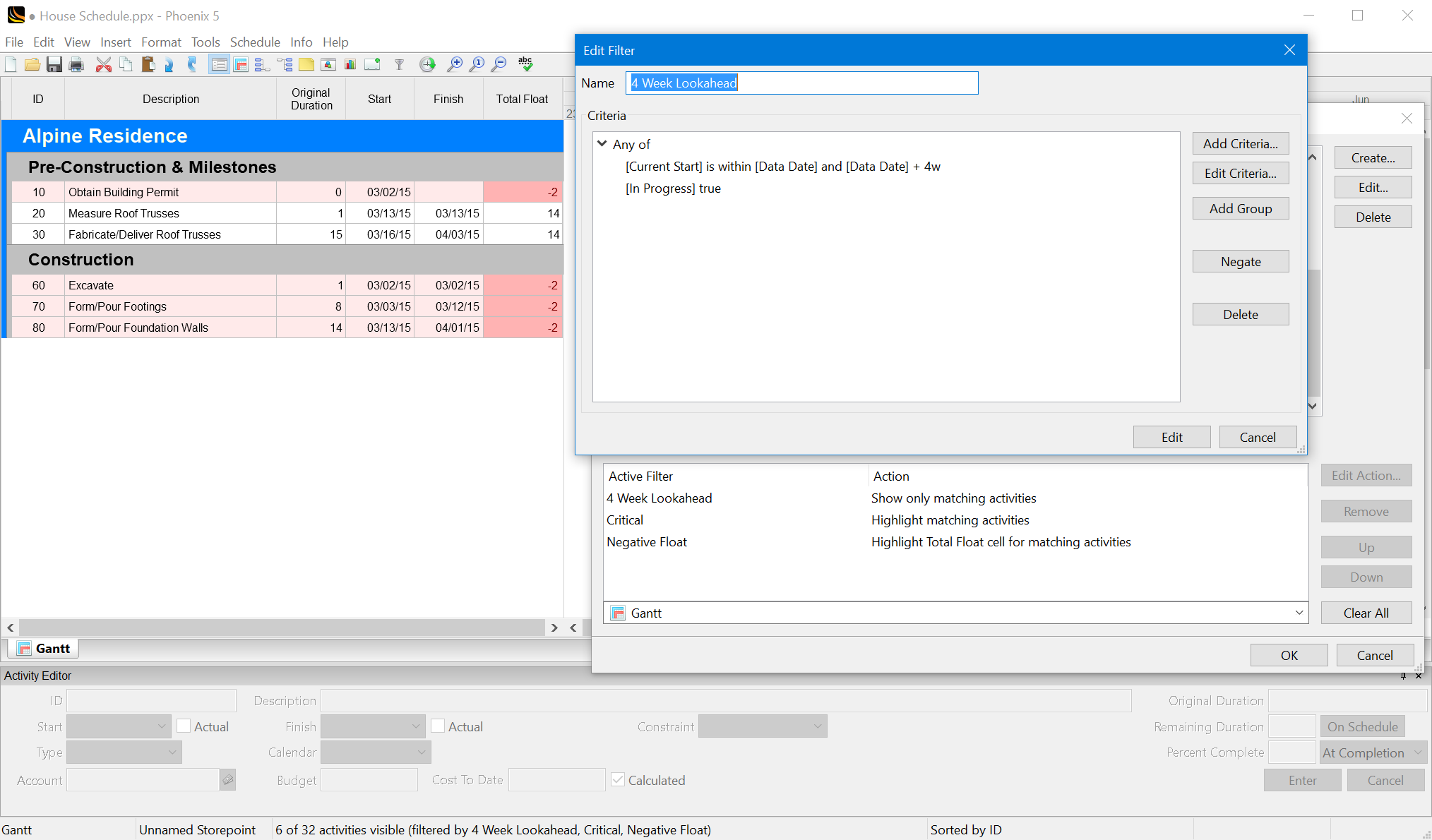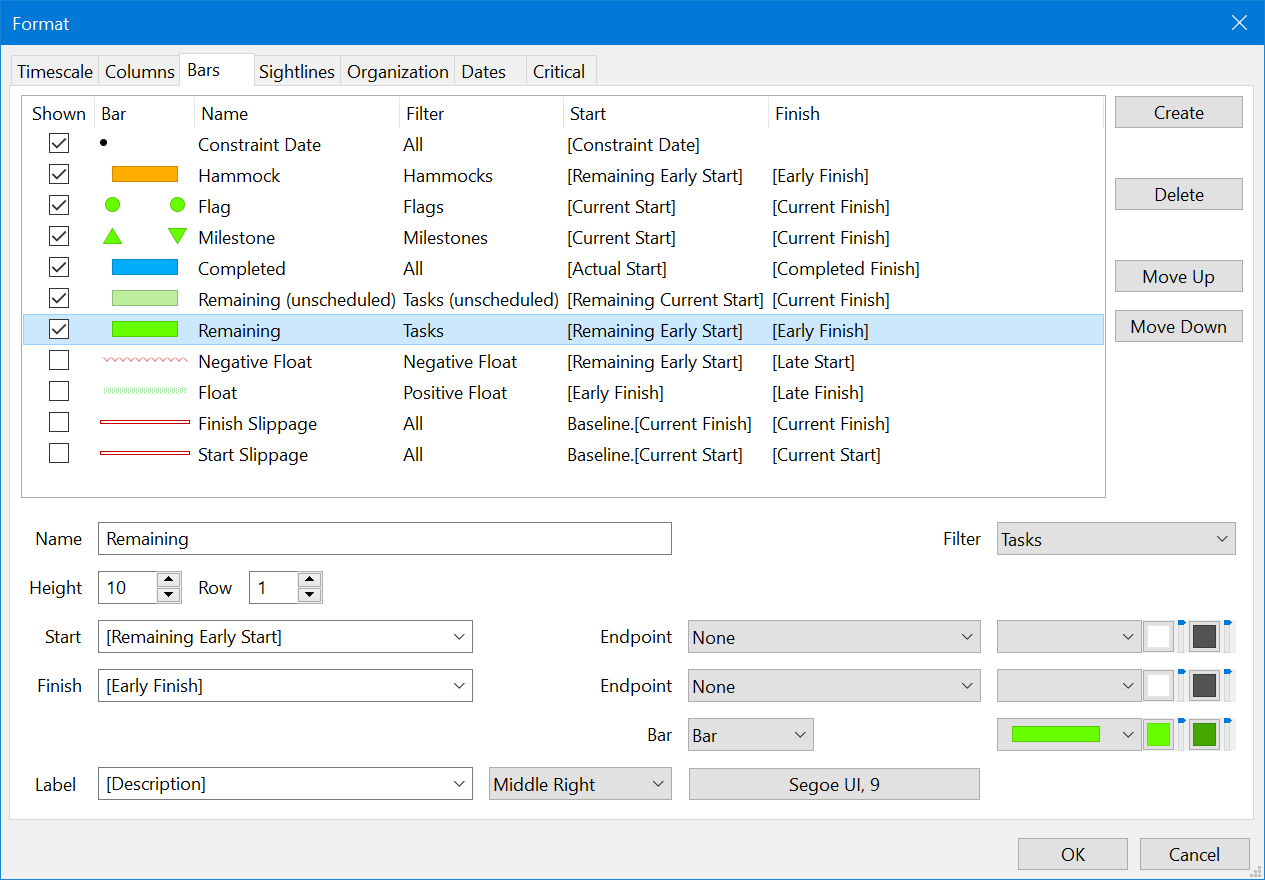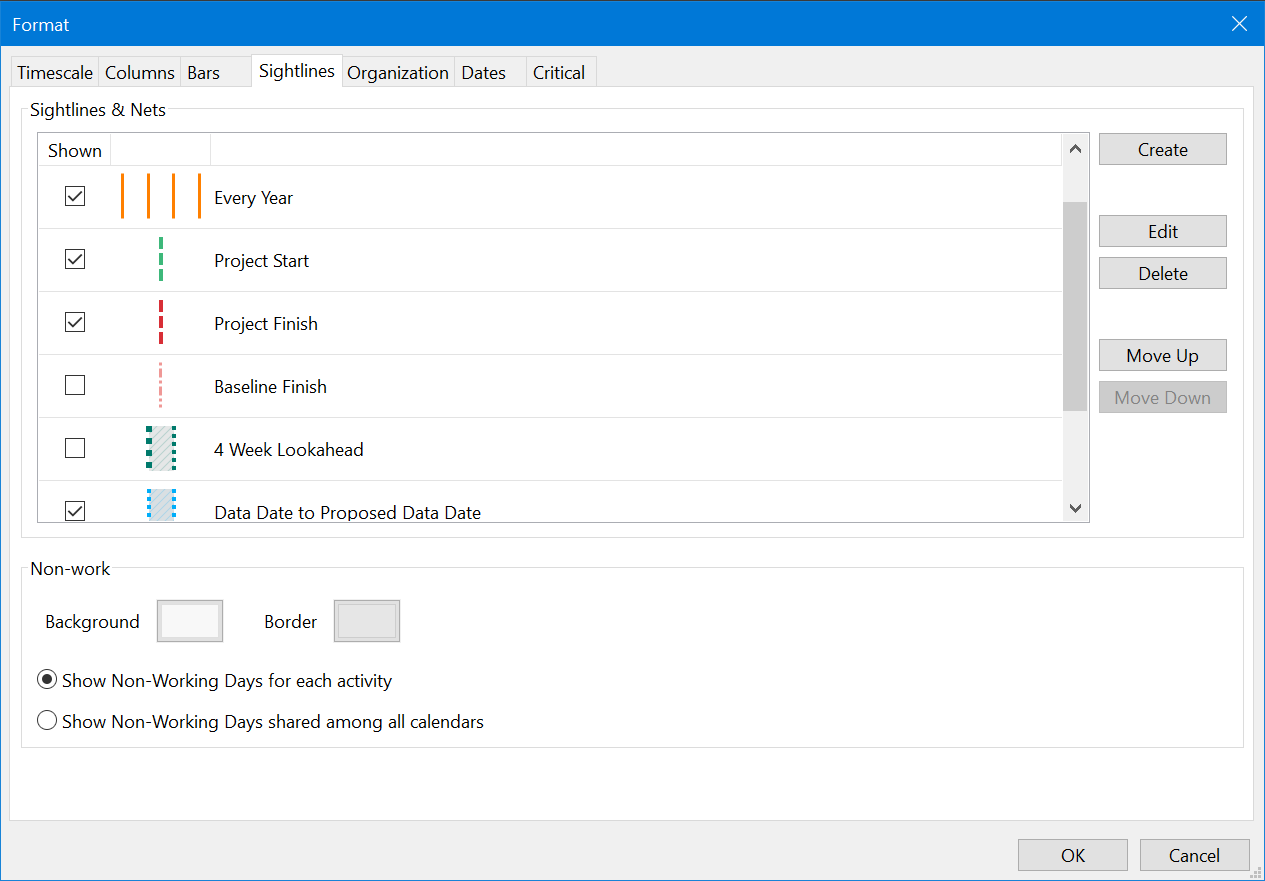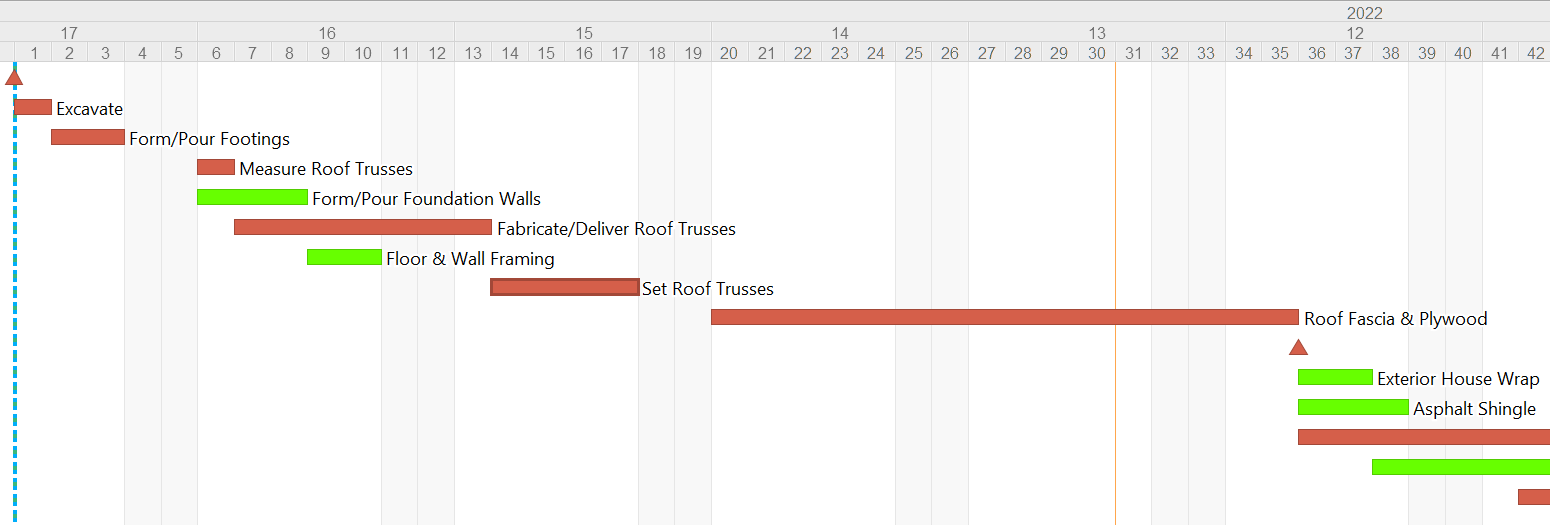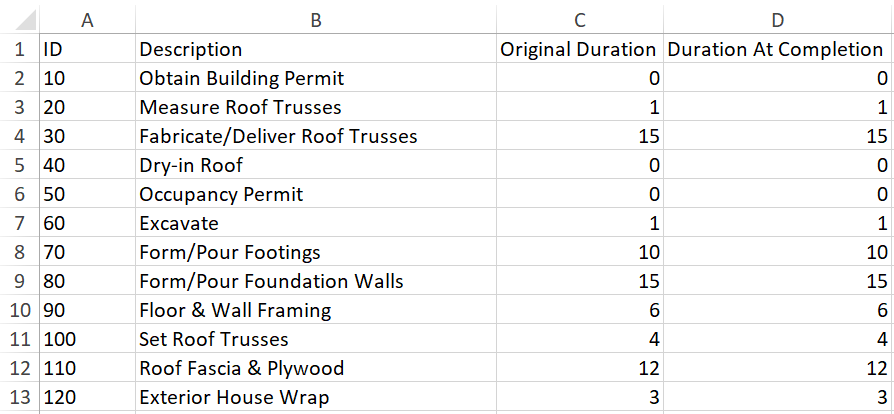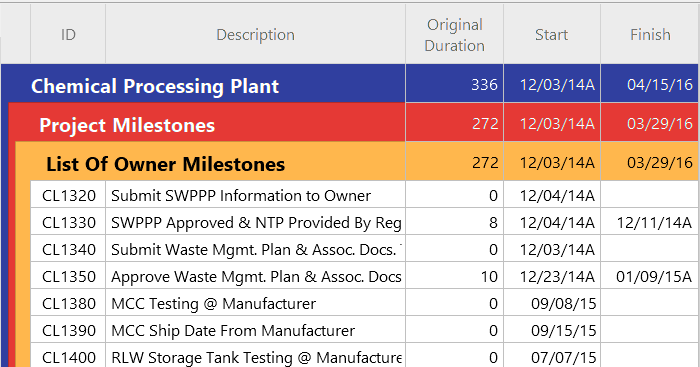The real alternative for construction scheduling.
Critical Path Method scheduling has long been the cornerstone of any effective project plan. Despite the importance of the schedule as a project management tool, the industry is poorly served by the project scheduling software now available.
Support for popular scheduling packages that have seen wide use in the industry is ending, as vendors move toward complex enterprise project management systems that require significant re-training and outside support. For this reason, Phoenix Project Manager was developed as easy-to-use CPM scheduling software.
Phoenix allows you to take advantage of your existing scheduling experience, by combining sophisticated scheduling tools with a familiar, intuitive interface.
Phoenix Project Manager is a scheduling tool focused on projects and delivering them early. Phoenix's unique Timescaled Network Diagram process helps project teams delivery on time and early by focusing on what the real status of a schedule is.
Features
While the Phoenix interface is familiar, with many of the same features your existing software provides, complex functions have been simplified in order to make common tasks less time consuming with better results.
- Status-on-Master view.
Gain increased insight into the status of your project
- Timescaled Network Diagram
Communicate your schedule more effectively
-
Lag-To and Unlimited Comparisons
Increase your accuracy and productivity
Full Feature List
-
Scheduling
- Critical Path Method Scheduling Algorithm
- Calculate Critical Path by Total Float or Longest Path
- Support for Tasks, Milestones, Flags, Hammocks (Summary Activities)
- Finish-to-Start, Start-to-Start, Finish-to-Finish, and Start-to-Finish Relationships
- Retained Logic Relationships
- Early Start, Finish; Late Start, Finish; Must Start, Finish Constraints
- Calculate and Display Original Duration, Remaining Duration, Free Float, Total Float, Percent Complete, Early Start, Early Finish, Late Start, Late Finish, Actual Start, Actual Finish, Estimated Start, Estimated Finish
- Create storepoints to track revisions/updates of a schedule, and create quick comparisons to identify variance
-
Calendars
- Support for scheduling with Multiple Calendars
- Default 5 Day, 6 Day, 7 Day Calendar
- Support for custom calendars, holidays, recurring non-works, exceptions
-
Organization
- Unlimited Activity Codes and Values for Organization
- Define Colors/Fonts for Activity Codes
- Enable/Disable Organization by Code and add new Values via Activity Code Toolbar
- Sort by Start Date, Finish Date, Activity ID, or Description
-
Cost & Resources
- Track fixed costs per activity with the Cost Account System
- Define and Assign Resources to Tasks with Resource Costs
- Resource Allocation Graphs to identify over/under Allocations and Usage
-
Layout
- Save Multiple Layouts in a Project File, Load, Create, Copy via Layout Management
- Complete filter system, create custom filters and combine multiple filters in a view
- Customize Columns Visible, Row Height, Sightlines, Bars, Date Formats
- Save comparisons and storepoint views
-
Network Diagram
- View your project as a time-scaled network diagram to plot a complex project on a single printout
- Compress your schedule vertically, and arrange tasks in logical groupings by assigning multiple tasks to a line
-
Updating/Status
- Update mode highlights activities that fall between existing and proposed data date
- Update On-Schedule for All Activities or Selected
- Cancel update to roll-back changes
- View projected project completion with Status-on-Current
- View status against your plan with Status-on-Master view
-
Import/Export
- Import from Suretrak and P3 Project Groups
- Import and Export to Project MPX and XML
- Import and Export to P6 XER Files
- Import and Export to XLS & XLSX
- Import and Export to Microsoft Excel
- Import and Export to CSV
- Export to U.S. Army Corps of Engineers SDEF format
What's New in 5.0
Layouts
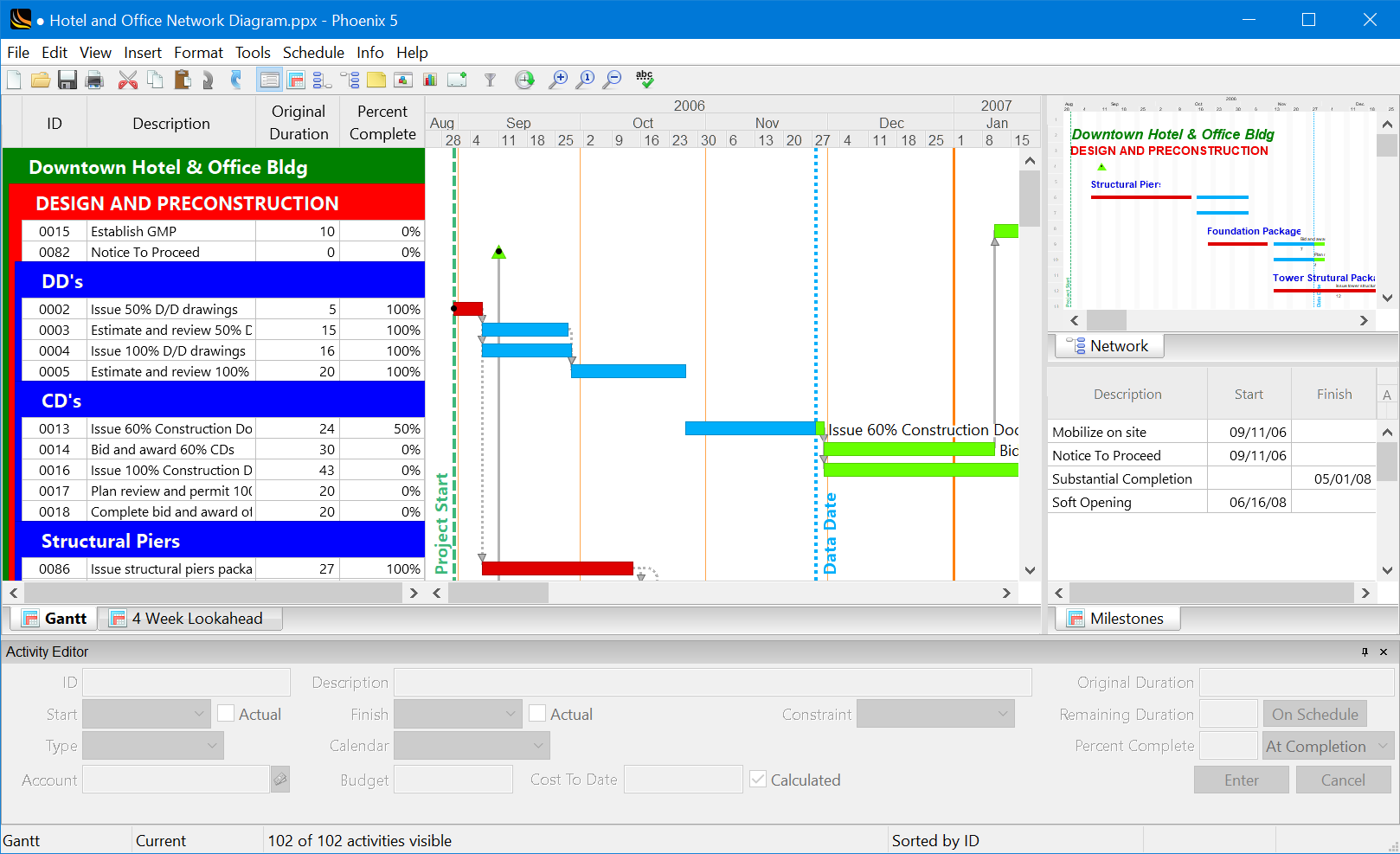
A new focus on Layouts lets schedules be viewed in different ways quickly and easily. Switch between the Layouts with just a click of a tab and tile multiple tabs on screen to see everything needed at all times.
Filters
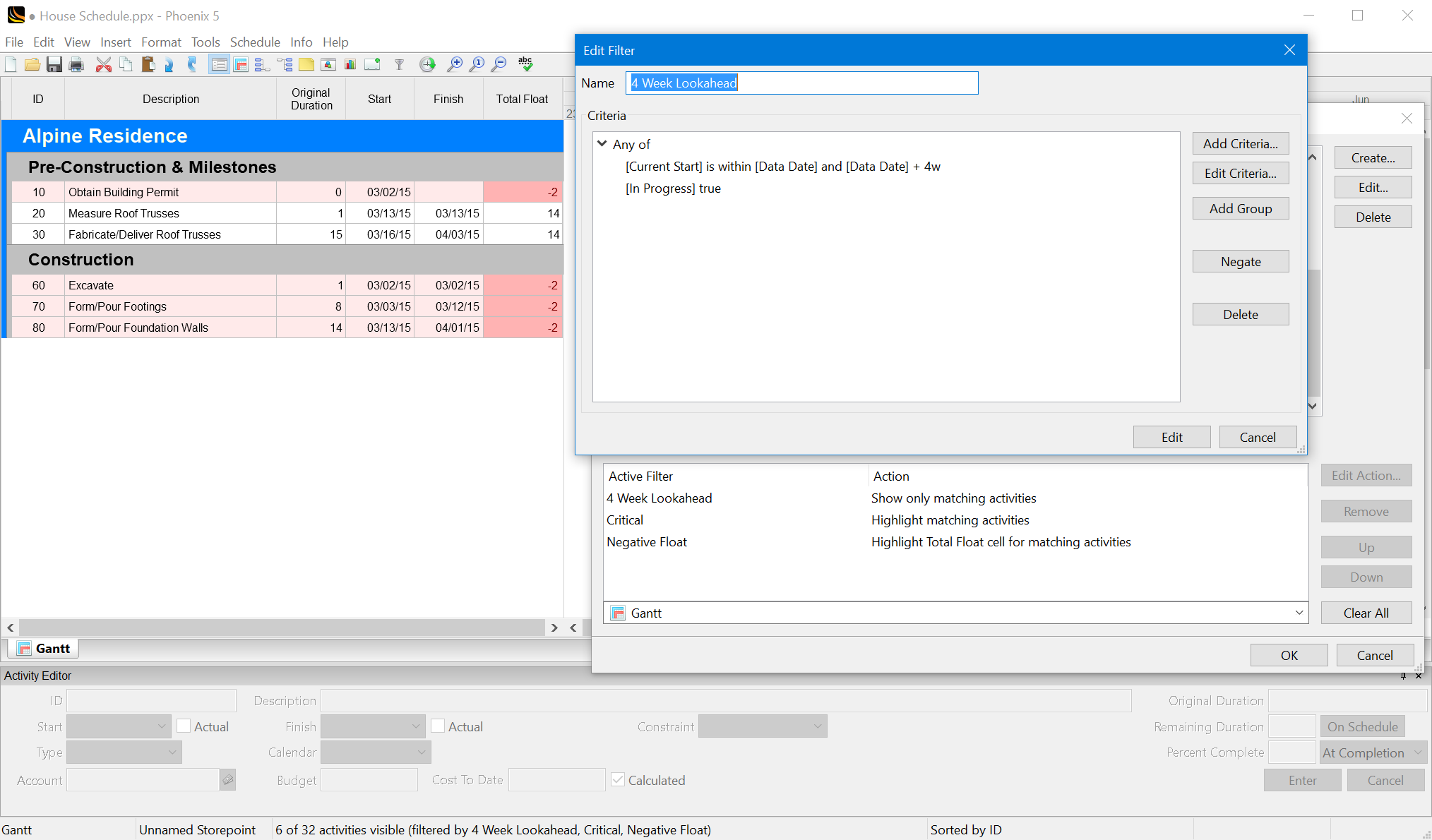
Filters have been recreated from the ground up to be significantly more powerful.
- Filter based on almost any data in a project.
- Type expressions for even more sophisticated filters (e.g.,
[Data Date] + 4w).
- Make Any/All/Not decision-trees of the filter criteria to express exactly what is needed.
- In addition to showing and hiding activities you can now highlight rows or cells based on filters.
Bars
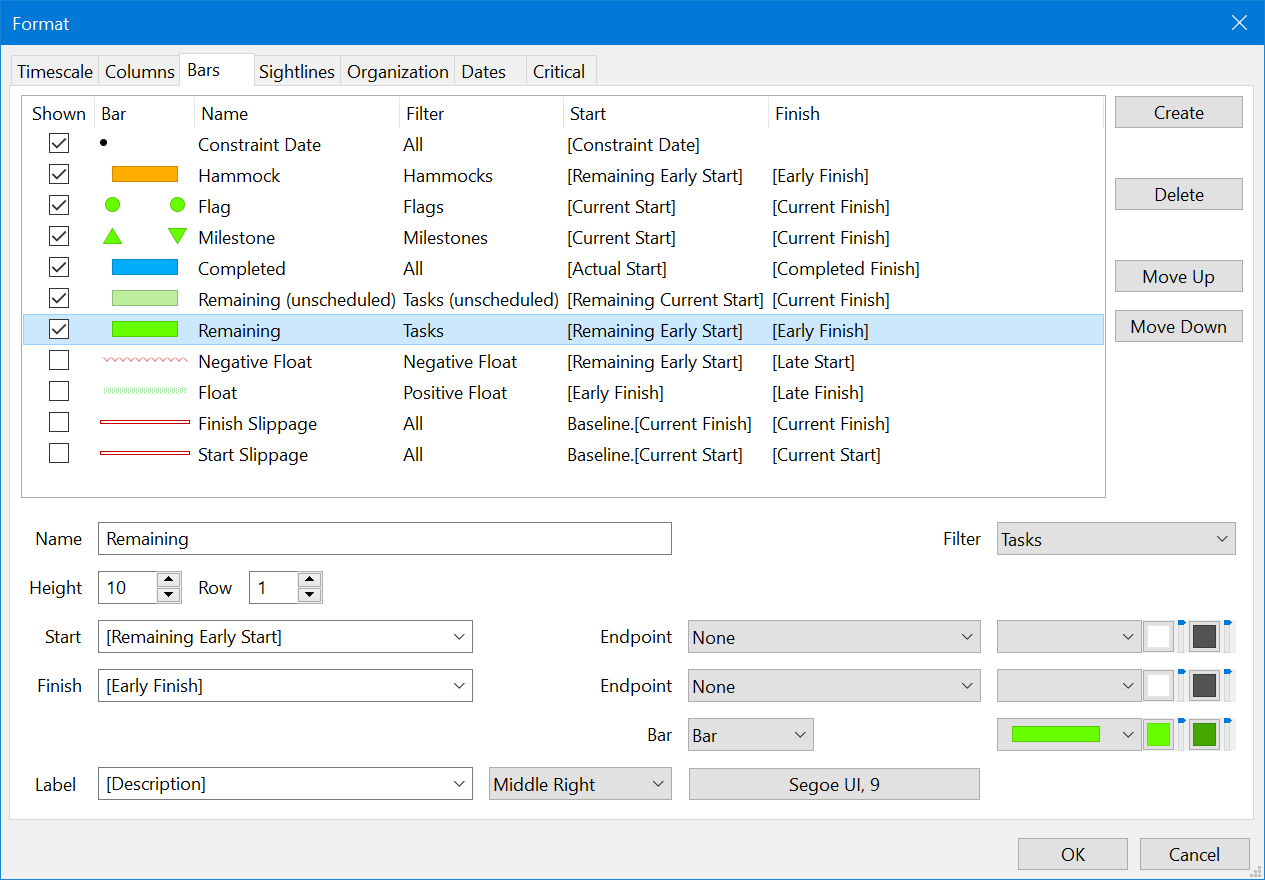
A brand new Bars system makes the schedule diagrams more expressive and informative.
- Create an unlimited number of custom bars.
- Use the powerful new Filters to restrict bars to certain activities.
- Place bars on rows to stack them and show more information.
- Start and Finish dates can be pulled from almost any project data or typed as a calculated expression for sophisticated use cases.
- Many new endpoint shapes to choose from.
- Support for hatching patterns and changing opacity.
- Additional label placement options.
Sightlines & Nets
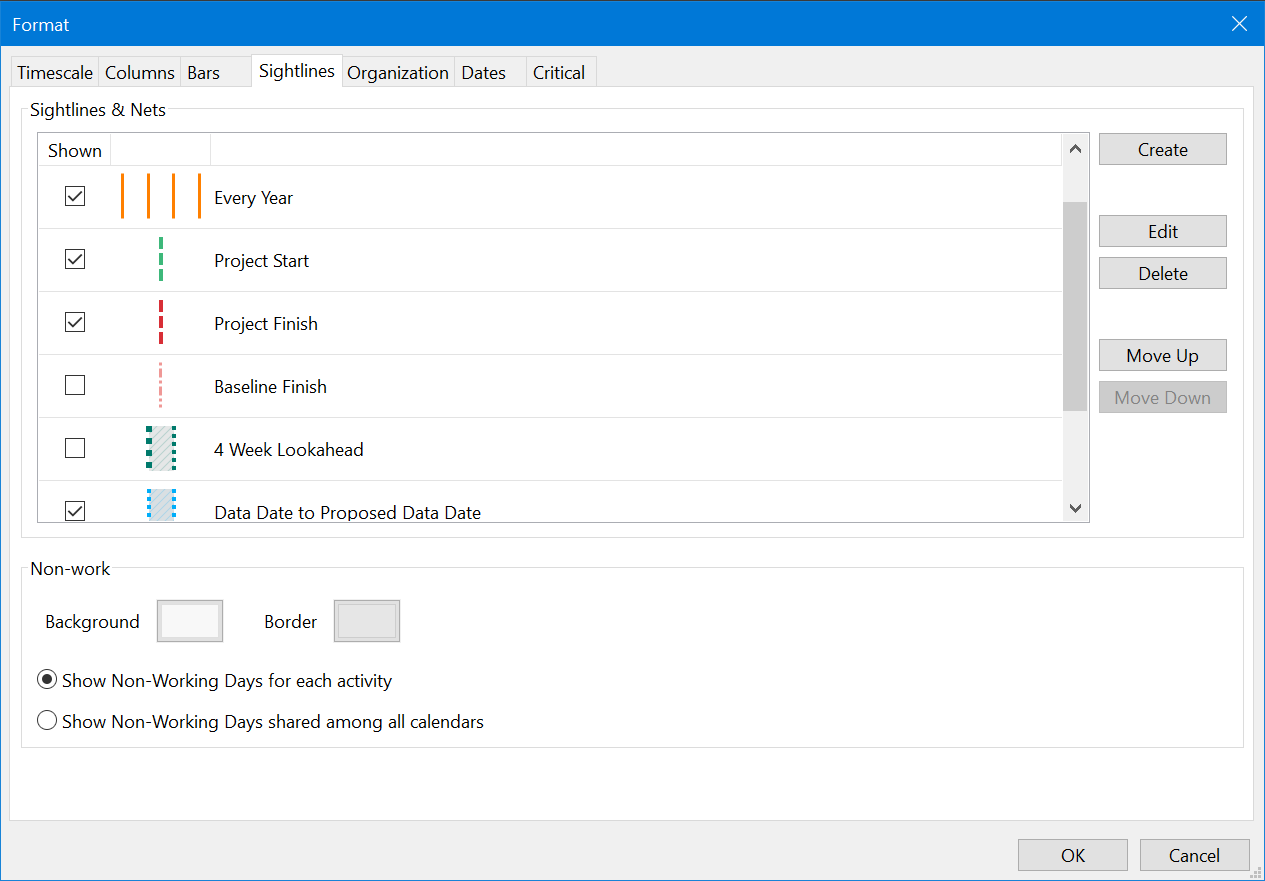
- Projects can now have an unlimited number of custom Sightlines.
- Nets can now also be created to highlight a date range.
- Choose from exact dates, nearly any date information found in the project, or type an expression for advanced placement.
Change Highlighting
Changed data now highlights and bars animate to their new positions to make it easy to understand exactly what was affected by any change made to the project.
Direct Cell Editing
Type directly into column cells to modify most data of one or multiple activities.
Performance
A big boost in performance means moving around and modifying the project can happen as fast as you can think.
Fit To
Use the new Fit To feature to reveal the full project, remaining project, or just scale the view to see selected activities.
Ordinal Timescale
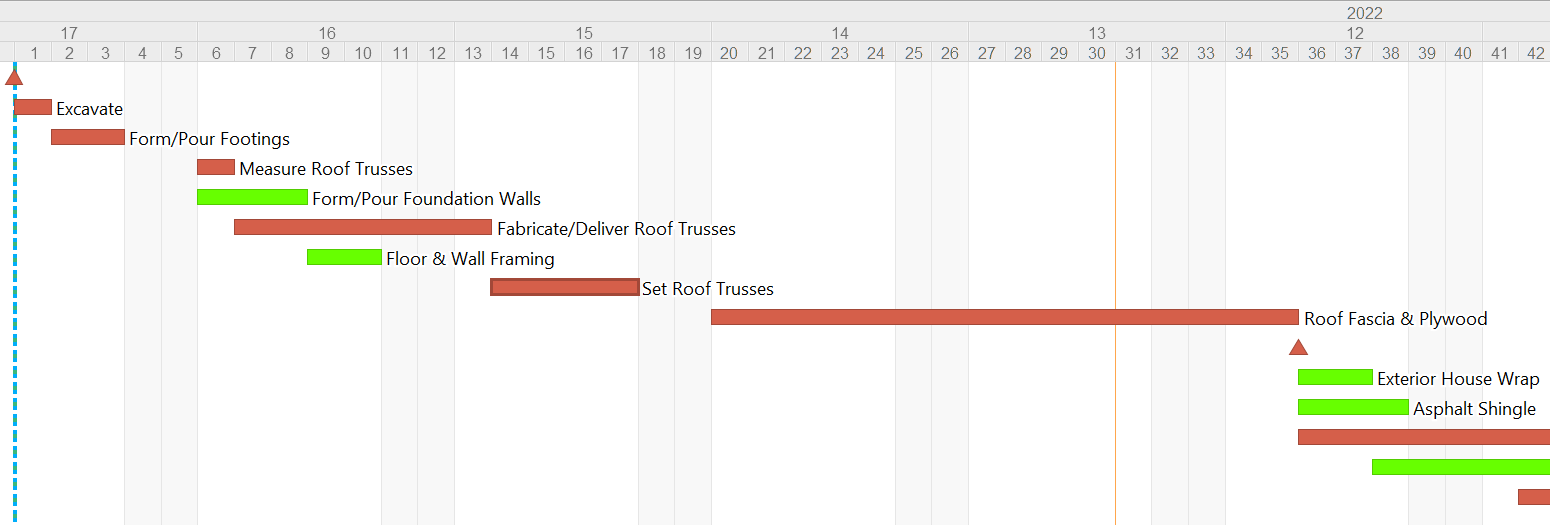
Add ordinal tiers from Project Start or to Project Finish on the timescale.
Color By Code

Quickly color activity bars by assigning an activity code value.
Import From Excel
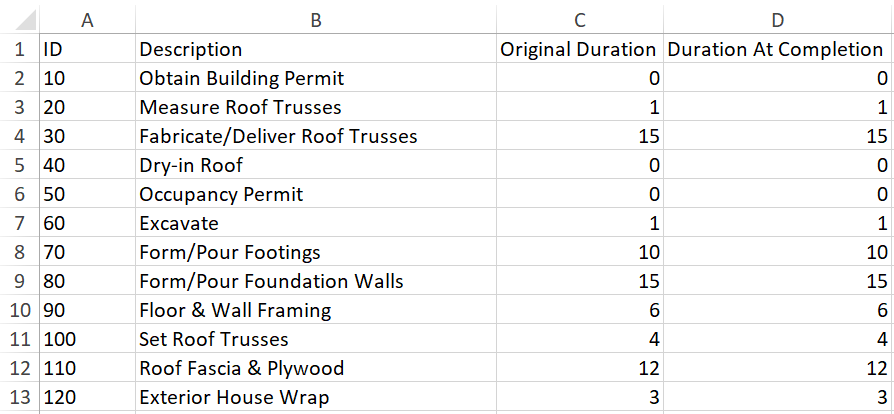
Projects can be imported from Microsoft Excel in addition to the Excel Export support that already existed.
Summary Cells
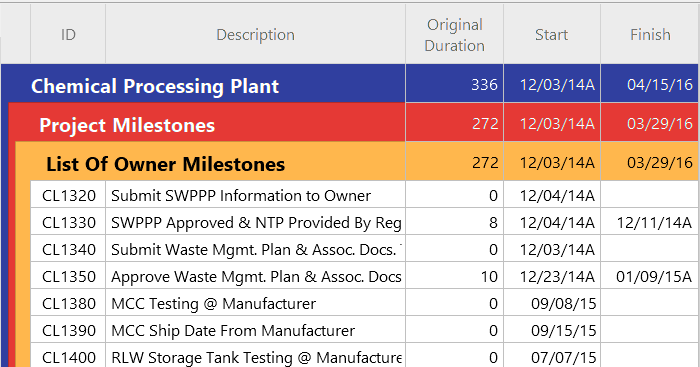
Group summary cells can now be always or never shown, even when groups are not rolled up.
There are many more improvements in addition to the ones listed above.
To upgrade an existing license sign in to your dashboard or contact us if you have any questions.